Save Id And Password For Autofill In Chrome
Save Id And Password
For Autofill In Chrome
Save Passwords In Chrome
(offer to save passwords)
To use some websites, we have to create an account on the site. Once you have created an account, you can always log in to that site with that ID and password. But sometimes you forget that ID and password, but in Chrome, you can save any ID password so that if you ever forget that ID and password, you can see it in Chrome.
If you want to save ID passwords in Chrome, go to Chrome and Click Settings, click on Passwords, go to Autofill, and turn on (offer to save passwords).
(offer to save passwords). After turning it on, if you sign in or create an account on any site, then you will get the option to save the password, by clicking on it you can save the id and password.
Auto Sign-in In website
Auto Sign-in
To use some websites, we create an account. Once we create an account, we can always log in to that site with that ID. But if you want the ID and password in that site to be autofill when you open that site, then you can turn on the auto sign-in option in Chrome.
If you want to turn on the auto sign-in option, go to Chrome Settings and then click on the password in AutoFill. Then turn on auto sign-in.
For better use of Auto Sign-in, turn on (offer to save passwords)
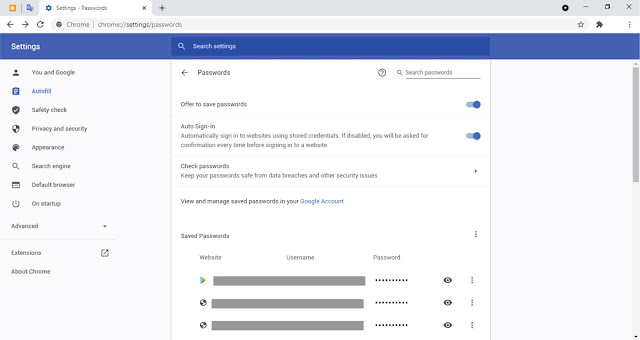



Comments
Post a Comment